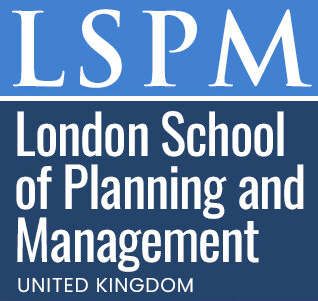Professional Certificate in Editing for How-to Guides
-- viewing nowThe Professional Certificate in Editing for How-to Guides is a comprehensive course designed to equip learners with essential editing skills tailored for how-to guide creation. This program highlights the nuances of editing how-to guides, ensuring content is clear, concise, and user-friendly.
2,581+
Students enrolled
GBP £ 149
GBP £ 215
Save 44% with our special offer
About this course
100% online
Learn from anywhere
Shareable certificate
Add to your LinkedIn profile
2 months to complete
at 2-3 hours a week
Start anytime
No waiting period
Course details
• Fundamentals of Editing for How-to Guides <br> • Understanding the Audience and User Experience <br> • The Art of Clarifying Complex Tasks <br> • Grammar, Punctuation, and Language Usage <br> • Formatting How-to Guides for Maximum Readability <br> • Editing for Consistency and Branding <br> • Incorporating Visual Elements in Editing <br> • Proofreading Techniques for Error-free How-to Guides <br> • Best Practices in Software and Tools for Editing <br> • Case Studies: Successful How-to Guides and Lessons Learned
Career path